Did you know that currently there are over 1.8 billion Gmail users? And Gmail successfully blocks approximately 100 million of these email scam attempts from reaching its customers daily!
Now, imagine that you are a random scammer. I know it’s a weird take but stay with me. What would be the best way to reach out to as many potential victims as possible?
The right answer is via email. There are already ways to collect hundreds and thousands of active email addresses and then send them automatized emails. That’s the simplified version of what email scammers do.
However, my goal here is not to teach you how to become a scammer but how to protect yourself against them. Now, you might wonder why and how anyone would try to scam you via email.
Remember that your email is linked to your personal and sensitive info, and you must keep it secure. There are several types of email scams, the most infamous being phishing, ransomware, and Nigerian prince scams. Some email scams might be specifically designed to target you, especially if there is someone who wants to harm you and steal your personal info.
In this article, I will teach you how to recognize a scam and protect yourself against it, as well as what to do if you have already fallen for it.
Recognizing a Scam Email
First, let’s take a look at some red flags that an email is a scam:
Suspicious Sender Addresses
If you get an unexpected email from an unfamiliar contact, this is your first red flag. Especially if the sender’s email address is weird. For example, many scammers use email address generators, and their email addresses are random alphanumeric strings.
On the other side, some scammers have email addresses that look real, but they contain errors. For example, a scammer might pretend to be a PayPal representative, but instead of using the paypal.com domain, they use paypall.com instead. I received one such email just a few weeks ago and immediately knew it was a scam.
Also, if the email sender is claiming to represent a company (e.g., a bank), but they use the -gmail.com address, they are probably scammers. In short, when you get a suspicious email, look for the sender’s address and see if it has any errors or inconsistencies.
Urgent or Threatening Language
Scammers will try to create a sense of urgency so that you don’t have time to think before you follow their instructions. For example, they might send you an email that claims that your credit card will be blocked soon unless you click on a certain link.
Many people panic and click the link, practically biting the scammer’s bait. So, if you receive an email that demands you to react swiftly, don’t panic and don’t rush to click anything. Genuine companies and individuals won’t use threatening phrases.
Watch out for phrases such as “urgent action required,” “we need your immediate attention,” etc. If the email with such phrases claims to be from a certain company, go to that company’s official website, find their contact info, and check with them whether they sent this email or not.
Unusual Requests and Offers
If an email asks for your personal information, and especially if it asks for your credit card details, it’s likely a scam. Also, if something seems too good to be true, it’s usually a scam… For example, if you get an unexpected job offer that pays insane amounts of money.
Or – if someone offers to send you large amounts of money, don’t fall for it. Basically, if someone offers you large sums of money out of nowhere, it is a scam. If such things were true, everyone would be a millionaire, but as you can see, real life doesn’t work that way.
Inconsistencies and Errors in the Email
Spelling and grammar mistakes can happen to even the most meticulous of writers. However, such mistakes can also be a sign of a scam. So, watch out if there are too many such mistakes and if the language used in the email sounds weird, similar to a bad Google Translate.
If there is a link in the email, hover over it with your mouse, but don’t click. By hovering over the link, you can see its destination and whether it matches the link. Some links might be misleading, and you should stay away from them.
Phishing Email Scams
Now, let’s see how the most common email scam – phishing, works.
Phishing and Email Scams
Phishing is a scam in which a scammer poses as another individual or company. They then reach out to their victims via telephone calls, SMS, or email and try to extract some confidential information, such as banking info, passwords, etc.
For example, a scammer might send you an email pretending to be from your bank. In this email, they tell you that there is a suspicious activity on your bank account and that you need to give them your account info in order to protect your money.
As mentioned above, they create a sense of urgency, and if you follow their instructions, they will use your info to steal your money. There are many other examples, but the process is always the same: the scammer pretends to be someone else, gets the information from you, and then uses it to steal your money, identity, or passwords.
Recognizing Phishing Email Scams
Some phishing scams will ask for your important logins or financial information. Don’t fall for that because a legitimate company will never ask you to send your personal info via email.
Even if the email sender claims to represent a company and that they just want to confirm and/or verify your info don’t fall for it. All personal verification should be done in person or via the company’s official website or app.
Preventative Measures Against Email Scams
Fortunately, you can prevent phishing attempts by learning more about different phishing techniques. Apart from reading this article, you should conduct further research about email scams in order to stay up to date with them!
You should also enable multi-factor authentication wherever you can. This way, even if your password gets stolen, the scammer won’t be able to access your accounts without a one-time code that’s sent to your device.
Protecting Yourself from Email Scams
So, how can you stay safe from email scams?
Verify the Email
When you receive an email, always check the sender’s address and watch for errors and inconsistencies, as mentioned above. If this email claims to be from a sender with whom you have previously communicated—compare the two emails. If there are differences, it is most likely a scam.
In case the email sender claims to be from a company or organization, contact that organization through their official channels. They will be able to either confirm or deny if that email was, in fact, sent by them.
Stay Careful with Email Links and Attachments
NEVER download attachments from suspicious emails, they could be malware/ransomware. Don’t click on any links. If you must click, at least hover over the link before clicking. This way, you can see where the link will take you. If the link destination looks shady and suspicious, don’t click on the link.
Update and Use Security Software to Prevent Email Scams
If you tend to ignore software updates on your devices…stop it! Software updates will patch any security vulnerabilities. Additionally, using up-to-date anti-virus and anti-malware software, along with a firewall, will keep your devices safe from vicious attacks.
What to Do If You Suspect an Email Scam
If you suspect that an email is scammy—apart from not falling for it, what else can you do?
Reporting Email Scams
You should definitely report the email in question. There are government websites where you can report email scams. Your report will be handled by cybersecurity experts. If you have been a target of the email scam at your work, contact your company’s IT department. You should always report email scam attempts to prevent these scams from happening to others!
Damage Control
In case you have already clicked on a phishing link, shared your information, or fallen for the scam in any other way, you can still reduce the damage. You just need to act quickly. Change your passwords immediately and contact your bank to watch out for any suspicious activity.
Some banks will even block your existing credit card and issue you a new one. This might sound like a hassle, but it is a much better option than having your money or identity stolen. You should also file a police report or contact a lawyer in case you fear your identity getting stolen and used for illegal activities.
Email Scams Are Common but Preventable
Email scams are more common than you might think, and they can turn your life upside down. However, if you know how to recognize them, take some preventive measures, and protect your safety while online, these scams won’t be able to fool you!
You should especially watch out for phishing scams. Report any scam attempts to the relevant authority in order to prevent future scams. If you fall for an email scam, try to act swiftly to reduce the damage.
Finally, always stay vigilant and educate yourself. Scammers are constantly finding new ways to scam their victims, and you don’t want to be caught unprepared. Enjoy your online activities, but also remember to stay safe!
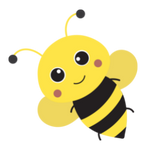
Be aware, and stay safe!
Found this article useful? please share it with your friends!
And to stay up to date with our latest content, don’t forget to follow us on Facebook!




